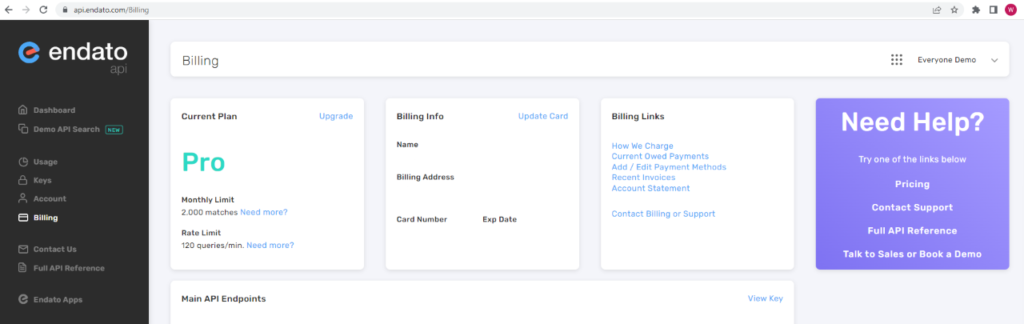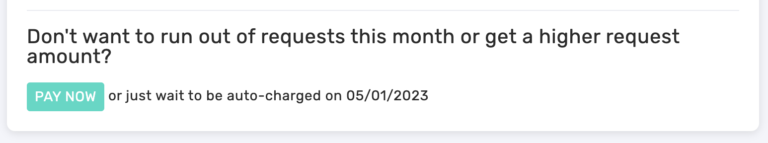- About
- Products
PRODUCTS
Endato API
Over 25 endpoints with instant results
Endato Batch
Instant Self-Serve Batch Appends
Endato Search
Over 50 power searches with detailed data results
DATA SETS
- Solutions
BY ROLE
SALES & MARKETING
INVESTIGATION
- Resources
- Pricing
- About
- Products
PRODUCTS
Endato API
Over 25 endpoints with instant results
Endato Batch
Instant Self-Serve Batch Appends
Endato Search
Over 50 power searches with detailed data results
DATA SETS
- Solutions
BY ROLE
SALES & MARKETING
INVESTIGATION
- Resources
- Pricing